What is a motherboard? It’s the central circuit board in a computer, connecting the CPU, memory, storage, and peripherals. It manages data flow and power distribution, ensuring reliable performance and stability. Learn how this key component powers every modern PC.
This article explains what is a motherboard, how it works, and why it’s essential for a computer’s performance. It covers key components, different form factors, future trends, and practical tips for choosing, upgrading, and maintaining a motherboard.
How a Motherboard Works?
The motherboard functions as the principal circuit board, orchestrating communication among the computer’s critical components. It facilitates data transfer between the central processing unit (CPU), memory modules, storage devices, and peripheral hardware through integrated buses and chipsets.
Additionally, it ensures proper power distribution, maintaining stable operating conditions for each component. Advanced interfaces, such as PCI Express and USB, are incorporated to support expansion and high-speed connectivity, thereby enhancing overall system scalability and performance.
Key Components & Features
The motherboard integrates essential components that determine system performance and expandability.

- CPU Socket & Chipset: Control processor communication and influence computational efficiency.
- Memory & Storage Interfaces: Support SATA, NVMe, and high-speed connections for faster data transfer.
- Expansion & Connectivity: Include PCIe slots, USB4 ports, and integrated networking for peripherals.
- Power Delivery & Cooling: Maintain system stability and prevent overheating in high-performance tasks.
Motherboard Form Factors & Types
Motherboard form factors and types refer to standardized specifications that define the physical dimensions, layout, and connectivity options of a motherboard, ensuring compatibility with a system’s components. Key examples include:
1. ATX:
The industry-standard full-sized board that offers extensive expansion slots and connectivity options, ideal for high-performance desktops.
2. Micro-ATX:
A more compact variant of ATX that maintains essential functionality while sacrificing some expansion capabilities, suitable for mid-range systems.
3. Mini-ITX:
Designed for space-constrained environments, this form factor minimizes size at the expense of limited expandability.
4. Specialized Form Factors:
- Extended ATX (E-ATX): Provides additional space for components and is used in high-end workstations and gaming rigs requiring increased connectivity.
- Nano-ITX and Pico-ITX: Ultra-compact designs tailored for embedded systems and industrial applications.
The choice of form factor depends on system requirements, available space, and the balance between performance and expandability.
Evolution & Future Trends
1. Historical Evolution

The early iterations of motherboards served as simple interconnection platforms, primarily designed to link the CPU, memory, and basic peripheral devices. These foundational designs provided the essential framework for subsequent enhancements in computing architecture.
2. Technological Advancements
Over time, significant improvements in semiconductor technology and circuit integration have enabled the incorporation of high-speed interfaces, robust power management systems, and advanced thermal control solutions. These advancements have collectively enhanced system performance, reliability, and expandability.
3. Future Trends in Integration and Modularity
Looking ahead, the trend is toward increased modularity and scalability. Future motherboards are expected to support emerging technologies such as artificial intelligence, quantum computing, and the Internet of Things by offering adaptable architectures that can seamlessly integrate new components and functionalities.
4. Innovations in Materials and Energy Efficiency
Concurrent with functional enhancements, innovations in materials science and manufacturing processes are anticipated to drive improvements in energy efficiency and overall durability. These developments aim to lower production costs while ensuring that future motherboard designs are both high-performing and sustainable.
Overall, the evolution of motherboard technology reflects a continuous pursuit of enhanced performance and adaptability, positioning the motherboard as a critical enabler for current and future computing advancements.
How To Choose The Right Motherboard For Your Needs?
Choosing the right motherboard is a critical step in assembling a computing system that meets both current demands and future upgrade potential. The selection process involves a comprehensive evaluation of several key factors:
1. CPU Compatibility:
Ensure that the motherboard’s socket type and chipset are compatible with the intended central processing unit. This compatibility is essential to optimize performance, stability, and to support specific processor features.
2. Memory Support:
Assess the type, capacity, and speed of memory that the motherboard can accommodate. Adequate memory support is vital for achieving desired performance levels and for ensuring that the system can handle multitasking and resource-intensive applications.
3. Expansion and Connectivity:
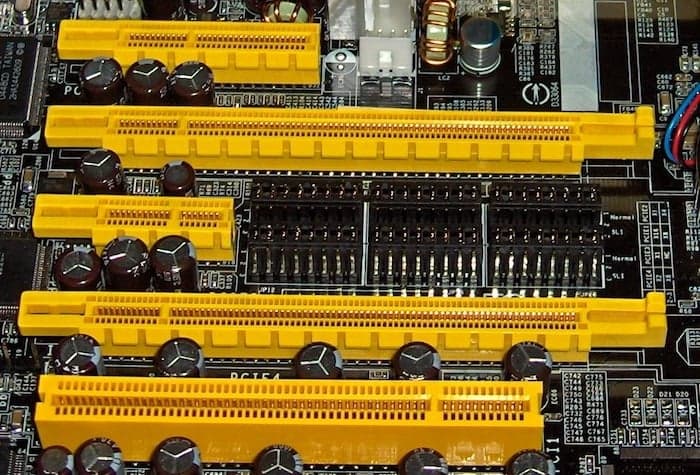
Evaluate the number and types of expansion slots (such as PCI Express) and connectivity options, including USB ports, integrated networking, and other peripheral interfaces. These features are crucial for accommodating additional hardware and ensuring versatile system functionality.
4. Form Factor Considerations:
The physical size and layout of the motherboard (e.g., ATX, Micro-ATX, Mini-ITX) should be selected based on the intended case size, desired expandability, and overall system design. The chosen form factor should align with both aesthetic and functional requirements.
5. Power Delivery and Thermal Management:
Consider the quality of the power delivery system and the efficiency of the thermal management solutions provided by the motherboard. Robust power regulation and effective cooling are essential, particularly for high-performance computing systems or overclocked configurations.
Troubleshooting & Maintenance Tips
Effective troubleshooting and regular maintenance are paramount for sustaining optimal motherboard performance and extending its operational lifespan. To address potential issues systematically, one should:
1. Conduct Routine Diagnostics:
Employ built-in diagnostic tools and monitoring software to identify anomalies in hardware functionality and thermal performance. Regularly verify that all cables, memory modules, and peripheral connections are secure and free from damage.
2. Maintain Firmware and Software Updates:
Consistently update the BIOS and associated firmware to resolve known compatibility issues and to enhance system stability. This practice ensures that the motherboard benefits from the latest performance optimizations and security patches.
3. Implement Physical Cleaning Protocols:
Periodically remove dust and debris from components such as heatsinks, air vents, and fans. This preventive measure mitigates overheating and preserves the efficiency of the cooling system, thereby reducing the risk of thermal-induced failures.
4. Monitor Environmental Conditions:

Ensure that the operating environment maintains appropriate temperature and humidity levels to prevent undue strain on electronic components. Effective thermal management contributes significantly to overall system reliability.
By integrating these troubleshooting and maintenance practices into regular system care, users can minimize the likelihood of hardware malfunctions and maintain a stable, high-performing computing environment.
FAQ’s
1. What Is A Motherboard And Why Is It Important?
A motherboard is the central printed circuit board that interconnects the CPU, memory, storage, and peripherals, serving as the backbone of a computer system. Its integral role in facilitating communication and ensuring system stability makes it essential for overall performance.
2. How Does A Motherboard Work?
The motherboard functions as the central nexus that orchestrates communication among the CPU, memory, storage devices, and peripherals via integrated buses and chipsets. It thereby ensures efficient data transfer and overall system stability.
3. What Are The Main Differences Between Motherboard Form Factors (Atx, Micro‑atx, Mini‑itx)?
ATX motherboards offer extensive expansion options and larger physical dimensions, while Micro‑ATX balances connectivity with a more compact design, and Mini‑ITX prioritizes minimal size at the cost of limited expansion.
4. How Do I Know If My Motherboard Is Compatible With My Cpu And Other Components?
Compatibility is determined by verifying that the motherboard’s socket type and chipset support the specific CPU, and by ensuring that its memory, storage, and peripheral interfaces match the requirements of your other components. Reviewing manufacturer specifications and compatibility charts is essential for seamless integration.
5. What Are The Latest Trends In Motherboard Technology For 2025?
In 2025, motherboard technology is increasingly characterized by support for high-speed interfaces such as PCIe 5.0 and USB4, enhanced energy efficiency, and integrated AI-driven management systems. These advancements reflect a trend toward modular, scalable designs that accommodate emerging memory and connectivity standards in next-generation computing environments.
6. Can I Upgrade My Motherboard Without Replacing My Entire System?
Upgrading your motherboard without replacing the entire system is feasible if the new board supports your existing CPU, memory, and peripherals. However, ensuring compatibility and accommodating potential system reconfigurations are critical prerequisites for a successful upgrade.
Summery:
This article explores the motherboard’s role as the central hub of a computer, managing communication between the CPU, memory, storage, and peripherals. It covers key components like the CPU socket, chipset, expansion slots, and power systems, affecting performance and scalability.
Different form factors, from ATX to Mini-ITX, are compared, alongside trends like high-speed interfaces, energy efficiency, and modular designs. Practical guidance on choosing the right motherboard and maintaining performance through troubleshooting and updates is also provided.

